NI's future with Emerson is bright
We are now part of Emerson's new test and measurement business group, and our commitment to our customers and LabVIEW remains the same

LabVIEW
Built to improve engineering productivity.
LabVIEW offers a graphical programming approach that helps you visualize every aspect of your application, including hardware configuration, measurement data, and debugging.
This visualization makes it simple to integrate measurement hardware from any vendor, represent complex logic on the diagram, develop data analysis algorithms, and design custom engineering user interfaces.
Your software subscription comes with access to the following:
- Technical support
- Online training
- Software updates
- Previous versions of software
Which edition is right for my project?
Base
Recommended for simple desktop measurement applications and includes the standard functions of LabVIEW.
Download: 784503-35
Full
Recommended for performing inline advanced mathematics and signal processing.
Download: 784522-35
Professional
Recommended for professional applications that require better development, reporting, and analysis tools.
Download: 784584-35
Above is a quick overview and links for purchasing LabVIEW for Windows Operating Systems.
All licenses are sold as one-year subscriptions. You can find more information about each edition and part numbers for other operating systems below.
The LabVIEW+ Suite
It’s LabVIEW, plus, more!
The LabVIEW+ Suite is a collection of LabVIEW, plus, DIAdem, TestStand, FlexLogger, and more NI Software. The Suite saves engineers time by providing purpose-built tools for measurement, analysis, and test.
Download: 788509-35
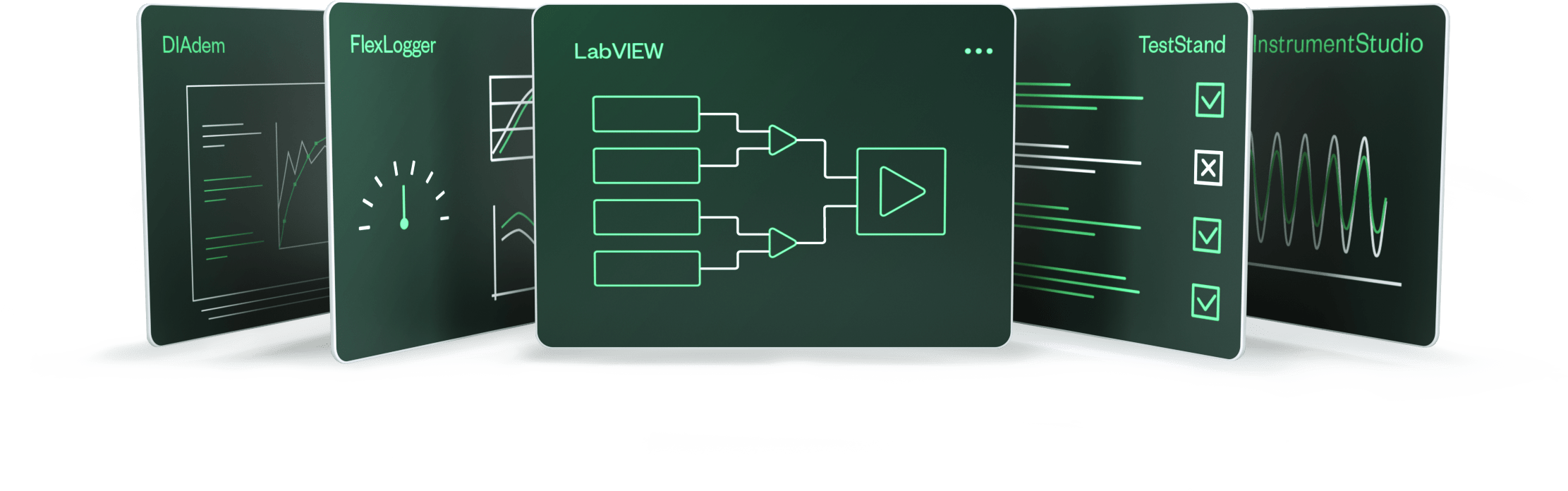
Tools for measurement, analysis, and test
- Measurement – Connect to and automate any instrument with LabVIEW. Take measurements quickly with FlexLogger and InstrumentStudio.
- Analysis – Perform calculation, instantly create charts and graphs, and build reports with DIAdem.
- Test – Develop and deploy validation and production test systems with TestStand.
Experience more benefits with LabVIEW+
- Reduce development and maintenance time – Software is designed for engineers with specific features and tools that save time.
- Improve data analysis and utilization – Use your data and create reports to share insights.
- Future proof your system – NI software is open and compatible with non-NI instruments and popular programming languages.
Which edition is right for my project?
LabVIEW Base edition
- Recommended for desktop measurement applications
- Includes device drivers for NI hardware and third-party instruments
- Includes basic mathematics and signal processing
| Model number | License term | Operating system | Format |
|---|---|---|---|
| 784503-35 | One year subscription | Windows | Download |
LabVIEW Full edition
- Recommended for performing inline advanced mathematics and signal processing
- Required for signal processing add-ons
- Required for real-time and FPGA hardware
LabVIEW Professional edition
- Recommended for applications requiring code validation
- Includes code and application deployment capabilities
- Includes software engineering add-ons
Add select options (Windows only)
LabVIEW Base | LabVIEW Full | LabVIEW Professional |
|---|
| Windows | INCLUDED | INCLUDED | INCLUDED |
|---|---|---|---|
| Mac | N/A | INCLUDED | INCLUDED |
| Linux | N/A | INCLUDED | INCLUDED |
| Acquiring data from NI hardware | INCLUDED | INCLUDED | INCLUDED |
|---|---|---|---|
| Acquiring data from third-party hardware | INCLUDED | INCLUDED | INCLUDED |
| Deploy to NI realtime hardware | N/A | SELECT ADD-ON | SELECT ADD-ON |
| Deploy to NI FGPA hardware | N/A | SELECT ADD-ON | SELECT ADD-ON |
| Native graphical programming | INCLUDED | INCLUDED | INCLUDED |
|---|---|---|---|
| Multithreaded code execution | INCLUDED | INCLUDED | INCLUDED |
| Code debugging | INCLUDED | INCLUDED | INCLUDED |
| Event-driven programming | INCLUDED | INCLUDED | INCLUDED |
| Object-oriented programming | INCLUDED | INCLUDED | INCLUDED |
| Standard math functions | INCLUDED | INCLUDED | INCLUDED |
|---|---|---|---|
| Probability and statistics | INCLUDED | INCLUDED | INCLUDED |
| Linear algebra | N/A | INCLUDED | INCLUDED |
| Curve fitting | N/A | INCLUDED | INCLUDED |
| Differential equations | N/A | INCLUDED | INCLUDED |
| Interpolation and extrapolation | N/A | INCLUDED | INCLUDED |
| Calculus | N/A | INCLUDED | INCLUDED |
| Signal measurements | N/A | INCLUDED | INCLUDED |
|---|---|---|---|
| Signal generation | N/A | INCLUDED | INCLUDED |
| PID and fuzzy logic | N/A | INCLUDED | INCLUDED |
| Signal conditioning and filtering | N/A | INCLUDED | INCLUDED |
| Windowing | N/A | INCLUDED | INCLUDED |
| Signal operations | N/A | INCLUDED | INCLUDED |
| Transforms | N/A | INCLUDED | INCLUDED |
| Wavelet analysis | N/A | N/A | INCLUDED |
| Time series analysis | N/A | N/A | INCLUDED |
| Vision analysis | SELECT ADD-ON | SELECT ADD-ON | SELECT ADD-ON |
| Audio, Vibration, and Distortion Measurements, Waveform Generator, Frequency, Transient, and Order Analysis | SELECT ADD-ON | SELECT ADD-ON | SELECT ADD-ON |
| Read and write to file | INCLUDED | INCLUDED | INCLUDED |
|---|---|---|---|
| Network communications | INCLUDED | INCLUDED | INCLUDED |
| Visualize and analyze image files | SELECT ADD-ON | SELECT ADD-ON | SELECT ADD-ON |
| Web services | N/A | INCLUDED | INCLUDED |
| Report generation for Microsoft Office | N/A | N/A | INCLUDED |
| Database connectivity | N/A | N/A | INCLUDED |
| Graphical diff | INCLUDED | INCLUDED | INCLUDED |
|---|---|---|---|
| Graphical Merge | N/A | N/A | INCLUDED |
| Dynamic code analysis | N/A | N/A | INCLUDED |
| Static code analysis | N/A | N/A | INCLUDED |
| Unit testing framework | N/A | N/A | INCLUDED |
| Call DLLs and .NET assemblies | INCLUDED | INCLUDED | INCLUDED |
|---|---|---|---|
| Integrate text-based source code (C/C++, Python, and more) | INCLUDED | INCLUDED | INCLUDED |
| Call MATLAB® code | INCLUDED | INCLUDED | INCLUDED |
| Build executables | N/A | N/A | INCLUDED |
|---|---|---|---|
| Build shared libraries | N/A | N/A | INCLUDED |
| Build installers | N/A | N/A | INCLUDED |
| Control programs remotely through Internet | N/A | INCLUDED | INCLUDED |
| Create Web applications | SELECT ADD-ON | SELECT ADD-ON | SELECT ADD-ON |
Academic Volume Licenses
Universities and educational institutes:
Contact Newark for more information on Academic site licenses
Software benefits
- Technical Support
- Access to online training (by products owned)
- Software updates and maintenance releases
- Access to previous NI software versions
